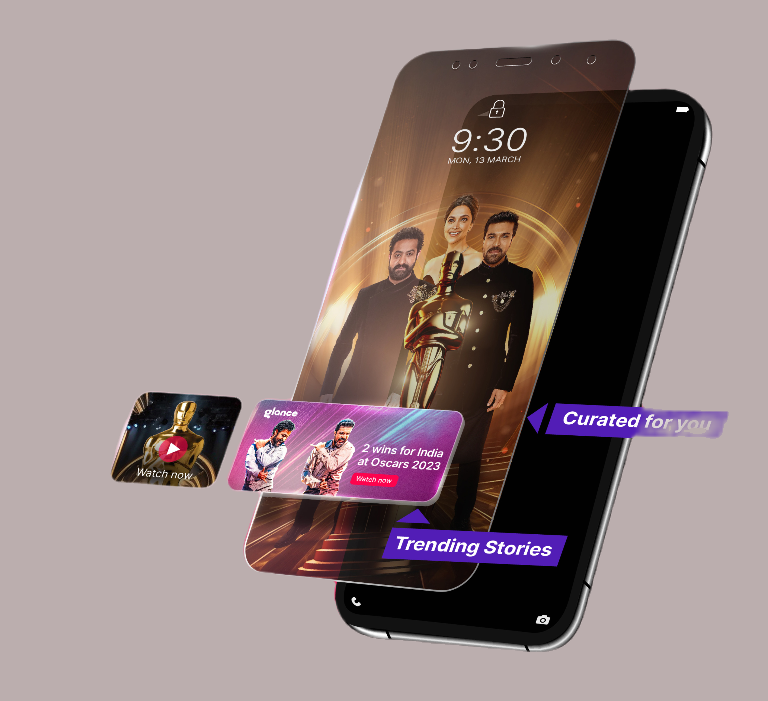Below is a detailed explanation of strategies to safeguard your mobile device while traveling, along with a summary table for quick reference.
- Use Strong Security Measures
- Passwords and Biometric Authentication: Use a strong password, PIN, or biometric options like fingerprint or facial recognition to secure your device. Avoid simple combinations such as “1234” or “0000.”
- Screen Lock Timer: Set your device to lock automatically after a short idle period, reducing the risk of unauthorized access if it’s misplaced.
- Keep Software Updated
- Operating System Updates: Ensure your mobile operating system is updated to its latest version. Updates often fix critical security vulnerabilities.
- App Updates: Regularly update apps to keep them secure and functional.
- Enable Automatic Updates: This ensures you don’t miss important patches while traveling.
- Be Cautious with Internet Use
- Avoid Public Wi-Fi: Public networks can expose your device to hackers. Use your phone’s hotspot or a secure VPN instead.
- Use a VPN: A Virtual Private Network encrypts your connection, making it much harder for attackers to access your data.
- Enable Tracking and Remote Control Features
- Tracking Services: Activate services like “Find My Device” (Android) or “Find My iPhone” (iOS). These allow you to locate your phone if it’s lost.
- Remote Wiping: Enable the option to erase your device’s data remotely in case it falls into the wrong hands.
- Protect Against Physical and Charging Risks
- Anti-Theft Bags: Use bags with RFID blocking or internal compartments to secure your device.
- Durable Cases and Screen Protectors: Protect your device against accidental drops or exposure to water.
- Avoid Public USB Charging Ports: Use a power bank or a USB data blocker to prevent malware attacks (juice jacking).
- Use Two-Factor Authentication (2FA)
- Enable 2FA: Add an extra layer of security to your accounts by requiring a secondary verification step.
- App-Based Authentication: Use apps like Google Authenticator instead of SMS-based verification for added safety.
- Back Up Your Data
- Cloud Backups: Regularly back up your data to services like iCloud, Google Drive, or OneDrive.
- Offline Backups: Use an encrypted external storage device as a secondary backup.
- Manage Connectivity and Permissions
- Disable Unused Features: Turn off Bluetooth, NFC, and other features when not in use to minimize risks.
- Review App Permissions: Remove unnecessary access to sensitive features like your location or microphone.
- Get Insurance and Be Prepared for Emergencies
- Travel Insurance: Opt for a plan that covers device theft, loss, or damage.
- Emergency Numbers: Save contact numbers for local authorities, family, and your mobile carrier.
- Be Careful with Apps and Accounts
- Password Managers: Use a password manager to store and generate strong passwords.
- Log Out of Accounts: Avoid keeping sensitive accounts logged in while traveling.
Quick Reference Table for Device Protection
| Category | Action | Details |
| Security Measures | Use strong passwords/biometrics | Use complex passwords or enable fingerprint/facial recognition for enhanced security. |
| Set a screen lock timer | Auto-lock your phone quickly when idle. | |
| Software Updates | Update OS and apps | Keep your phone updated with the latest security patches. |
| Enable automatic updates | Ensure updates are installed without manual intervention. | |
| Internet Use | Avoid public Wi-Fi | Use a secure hotspot or VPN to prevent cyberattacks. |
| Use a VPN | Encrypt your internet connection to safeguard sensitive data. | |
| Tracking & Remote Control | Enable device tracking | Use tools like “Find My Device” to locate your phone if lost. |
| Enable remote wiping | Erase all data remotely if your device is stolen. | |
| Physical Protection | Use anti-theft bags | Keep your device secure in theft-proof bags or internal pockets. |
| Use durable cases and screen protectors | Safeguard against physical damage and water exposure. | |
| Charging Risks | Avoid public USB ports | Prevent juice jacking by using portable power banks or USB data blockers. |
| 2FA | Enable two-factor authentication | Add a secondary verification step to secure your accounts. |
| Use app-based 2FA | Tools like Google Authenticator are more secure than SMS. | |
| Backups | Regularly back up data | Use cloud services or encrypted external drives to save your information. |
| Connectivity | Disable unused features | Turn off Bluetooth, NFC, and file-sharing options like AirDrop when not needed. |
| Insurance & Preparation | Get travel insurance | Choose a plan that covers theft, loss, or accidental damage to your device. |
| Save emergency contact numbers | Have important numbers readily available in case of emergencies. | |
| App & Account Management | Use password managers | Securely store and create unique passwords for your accounts. |
| Log out of sensitive accounts | Avoid keeping accounts open while traveling. |
By following these detailed strategies and using the summary table as a quick reference, you can ensure that your mobile device remains safe and secure during your travels.