Introduction:
In the pulsating realm of technology, the bedrock of a device’s capabilities lies in two fundamental components – internal storage and RAM (Random Access Memory). These stalwarts orchestrate the symphony of digital interactions, serving as the backbone for the seamless execution of tasks across devices ranging from pocket-sized smartphones to powerhouse desktop computers. In this comprehensive guide, we embark on a journey to unravel the intricacies of internal storage and RAM, delving into their diverse types, intricate functionalities, and the profound impact they wield over the performance of our digital companions.
Internal Storage:
Internal storage, akin to the memory banks of a device, is the repository for operating systems, applications, and user-generated data. It manifests in various types, each tailored to specific needs and preferences.
-
Hard Disk Drives (HDD):
-
Mechanical Marvels:
HDDs, the veterans of storage, employ magnetic disks that spin at high speeds to read and write data.
-
Capacity Giants:
Ideal for users with massive storage requirements, HDDs offer cost-effective solutions for archival purposes.
-
Lagging Speeds Storage and RAM Types for Optimal Speed :
However, they are relatively slower in terms of data transfer rates, making them less suitable for tasks demanding swift responsiveness.
-
-
Solid State Drives (SSD):
- Flash Revolution: SSDs usher in a new era, relying on flash memory without any moving parts.
- Velocity Unleashed: With significantly faster data transfer rates compared to HDDs, SSDs are the darlings of modern computing.
- Mainstream Adoption: Commonly found in laptops and high-performance desktops, SSDs elevate the overall user experience by minimizing loading times and enhancing system responsiveness.
-
eMMC (Embedded MultiMediaCard):
- Affordable Efficiency: eMMC strikes a balance between performance and cost, commonly employed in budget-friendly smartphones and tablets.
- NAND Flash Harmony: Utilizing NAND flash memory, eMMC provides reliability for everyday tasks, though at a pace more measured than its flashier counterparts.
-
UFS (Universal Flash Storage):
- Flagship Frontrunner: UFS takes the baton from eMMC in flagship smartphones and premium devices, offering faster data transfer rates.
- Multitasking Maven: Known for improved multitasking capabilities, UFS ensures a smoother user experience for those navigating through a multitude of applications.
-
NVMe (Non-Volatile Memory Express):
- Velocity Redefined: NVMe, an epitome of speed, is designed for high-speed data transfer over PCIe interfaces.
- Gaming and Editing Powerhouse: Frequently found in high-performance laptops and gaming PCs, NVMe storage is the weapon of choice for tasks demanding rapid data access, such as video editing and high-end gaming.
RAM (Random Access Memory):
Storage and RAM Types for Optimal Speed
RAM, the quicksilver of the computing world, provides the volatile workspace where the CPU actively processes and retrieves data. Its types vary, catering to diverse requirements across different devices.
-
DDR (Double Data Rate) Types:
- Generational Progression: DDR3, DDR4, and DDR5 represent the evolutionary stages of RAM, with each generation bringing improvements in speed, efficiency, and overall performance.
- Speed Peaks with DDR5: DDR5, the latest iteration, offers the highest data transfer rates, propelling devices into a realm of unparalleled responsiveness.
-
LPDDR (Low Power Double Data Rate):
- Energy-Efficient Prowess: LPDDR, tailored for power-efficient devices like smartphones and tablets, strikes a balance between performance and energy consumption.
- Advancements in LPDDR5: LPDDR4 and LPDDR5 showcase the progression in efficiency and speed, ensuring optimal performance in resource-limited environments.
-
ECC (Error-Correcting Code) RAM:
- Data Integrity Guardians: ECC RAM steps onto the stage in servers and workstations, where data accuracy is non-negotiable.
- Real-Time Error Correction: This specialized RAM detects and corrects errors on the fly, fortifying the reliability of systems handling critical data.
-
VRAM (Video Random Access Memory):
- Graphics Acceleration: VRAM takes a specialized role as the dedicated memory for graphics processing units (GPUs).
- Essential for Graphics-Intensive Tasks: Critical for rendering high-quality visuals in gaming and graphics-intensive applications, VRAM ensures a fluid visual experience.
Impact on Performance:
The symbiotic dance between internal storage and RAM orchestrates a device’s overall performance, dictating its capability to handle tasks with finesse.
-
Internal Storage Impact:
- Storage Speed Dynamics: The speed of storage, exemplified by SSDs and NVMe, directly influences boot times and application loading speeds.
- Capacity’s Role: Higher storage capacity allows for the local retention of more data, reducing reliance on external sources and enhancing user convenience.
- Responsiveness at the Core: The type of storage significantly influences the responsiveness of a device, impacting user satisfaction during day-to-day interactions.
-
RAM Impact:
- Multitasking Symphony: RAM plays a pivotal role in multitasking, with larger capacities allowing devices to handle a multitude of applications simultaneously.
- Resource-Intensive Tasks: For resource-intensive tasks such as video editing or running virtual machines, ample RAM becomes a necessity to prevent slowdowns and crashes.
- Striking a Balance: An inadequate amount of RAM can lead to sluggish performance and hinder the smooth execution of applications.
Optimizing Performance:
To extract optimal performance from a device, users can implement a range of strategies tailored to the intricacies of internal storage and RAM.
-
Upgrade to SSD or NVMe Storage:
- Performance Boost: Upgrading to SSD or NVMe storage provides a substantial performance boost, reducing loading times and enhancing overall system responsiveness.
-
Ensure Sufficient RAM:
- Multitasking Finesse: Upgrading RAM ensures smoother multitasking, enabling users to seamlessly transition between applications without performance bottlenecks.
- Matching Capacities: Aligning RAM capacity with the device’s usage requirements is crucial for achieving an optimal balance between performance and cost.
-
Manage Storage Space:
- Regular Cleanup: Regularly cleaning up unnecessary files and applications helps free up storage space, preventing storage bottlenecks and ensuring a smooth user experience.
- Embrace Cloud Solutions: Leveraging cloud storage for non-essential data offloads local storage burdens, providing a convenient and scalable solution for data management.
-
Close Unused Applications:
- RAM Management: Closing background applications frees up RAM for actively used tasks, improving overall system responsiveness.
- User-Driven Optimization: User-driven optimization, such as actively managing open applications, is instrumental in ensuring efficient RAM utilization.
Conclusion:
Internal storage and RAM, the unsung heroes of our digital odyssey, are the linchpins that dictate the narrative of our technological interactions. As the digital landscape continues to evolve, a nuanced understanding of these components becomes imperative for users seeking to harness the full potential of their devices. Whether it be the lightning-fast data access enabled by NVMe storage or the seamless multitasking facilitated by ample RAM, these choices shape
People Also Ask :
- What is a memory management technique that uses hard drive space?
- Picture your computer’s memory (RAM) as a workspace. When your workspace gets cluttered, virtual memory is like having a nearby storage room on your hard drive. It temporarily moves less frequently used items to free up space on your main workspace.
- What is the benefit of using virtual memory?
- Virtual memory helps your computer juggle many tasks at once. It’s like having an extra room to store things when your main workspace (RAM) is overloaded. This ensures your computer can keep functioning smoothly, even when dealing with a lot of tasks simultaneously.
- How does increasing RAM improve performance?
- RAM is your computer’s short-term memory, akin to a desk. Adding more RAM is like expanding your desk space. It allows your computer to handle more tasks simultaneously without slowing down, resulting in a faster and more responsive experience.
- Why is RAM more beneficial than virtual memory?
- RAM is like having a quick-access desk right beside you. It’s faster to grab things from this desk (RAM) than going to a storage space (virtual memory on the hard drive). So, RAM is more beneficial for quick, on-the-fly tasks that demand speed.
- What are the 3 types of RAM?
- Let’s think of RAM types as different desks:
- Static RAM (SRAM): It’s like a high-speed, efficient desk drawer.
- Dynamic RAM (DRAM): This is your standard desk with good capacity but a bit slower.
- Synchronous Dynamic RAM (SDRAM): Imagine a well-timed, synchronized desk that enhances overall efficiency.
- Let’s think of RAM types as different desks:
- Does RAM speed affect multitasking?
- Absolutely! Faster RAM is like having responsive drawers in your desk. It allows your computer to switch between tasks more swiftly, making multitasking smoother and more efficient.
- Does RAM affect speed?
- Yes, RAM plays a crucial role in speed. Having enough and fast RAM is like having a spacious and quick desk. It ensures that your computer can handle tasks swiftly, resulting in an overall speedy performance.
- What RAM is good for multitasking?
- For effective multitasking, you want RAM with a good balance of capacity and speed. It’s like having a large, responsive desk that can handle multiple tasks at once without slowing down.
- What affects RAM speed?
- RAM speed is influenced by factors like the type of RAM, its frequency (speed), and timings. Think of it like having different types of desks with varying speeds and efficiencies in a busy office.
- Can a computer run without RAM?
- No, it can’t. RAM is like your computer’s working memory. It’s essential for running programs and tasks. Without it, your computer wouldn’t be able to function—it’s like trying to work without a desk Storage and RAM Types for Optimal Speed .
- Which RAM is faster?
- Static RAM (SRAM) is faster, like a quick-access desk drawer. However, it’s often used in smaller capacities due to its higher cost.
- What is good RAM speed?
- The ideal RAM speed depends on your computer’s needs. Generally, faster RAM speeds, measured in MHz, contribute to better performance. It’s like choosing desks with different speeds based on the tasks you need to accomplish.
- Is ROM faster than RAM?
- No, ROM is like a slower, permanent storage. It’s non-volatile memory used for storing data that doesn’t change, unlike RAM, which is faster but temporary—like having a slow but reliable file cabinet in your office.

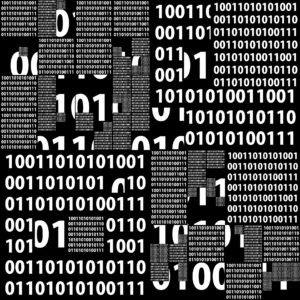




Pingback: Unveiling the Magic of Infrared Ports in Smartphones: A Deep Dive - hiphonest.com
Pingback: What Are IMEI Numbers And How Can You Keep Them Safe? - Hiphonest.com
Pingback: From Martin Cooper To IPhone: A Journey Through Mobile Phone Evolution - Hiphonest.com
Pingback: How To Efficiently Use Call Forwarding On Your Phone - Hiphonest.com
Pingback: How Can I Reset My Phone If Factory Reset Is Denied? - Hiphonest.com
Pingback: How Do I Uninstall The Latest WhatsApp Update? - Hiphonest.com
Pingback: Are Smartphone Cameras Capable Of Replacing DSLR ? - Hiphonest.com
Pingback: How Do Mobile Spy Apps Work And What Are The Concerns? - Hiphonest.com
Pingback: Safeguarding Sensitive Information In Attendance Apps In 2024 - Hiphonest.com
quae nulla expedita culpa voluptas recusandae rerum aut fugit autem necessitatibus dolor quia culpa consequatur. assumenda qui in optio qui ut error ea sed saepe. nihil quaerat est ut deleniti nihil m
Наиболее трендовые события мира fashion.
Все события самых влиятельных подуимов.
Модные дома, лейблы, haute couture.
Лучшее место для стильныех людей.
https://ullafashion.ru/
https://ullafashion.ru/
Самые трендовые новости модного мира.
Все новости известнейших подуимов.
Модные дома, бренды, haute couture.
Приятное место для трендовых людей.
https://superlooks.ru/
https://superlooks.ru/
Полностью стильные события подиума.
Все новости мировых подуимов.
Модные дома, торговые марки, haute couture.
Интересное место для модных хайпбистов.
https://malemoda.ru/
Избранные трендовые новости мира часов – трендовые модели именитых часовых марок.
Все варианты хронографов от недорогих до ультра роскошных.
https://watchco.ru/
Все трендовые события мира часов – последние новинки именитых часовых домов.
Все варианты часов от бюджетных до очень роскошных.
https://bitwatch.ru/
Точно свежие события мира fashion.
Все эвенты лучших подуимов.
Модные дома, бренды, высокая мода.
Лучшее место для стильныех людей.
https://egomoda.ru/
Полностью стильные новинки мира fashion.
Все эвенты всемирных подуимов.
Модные дома, бренды, гедонизм.
Самое приятное место для модных людей.
https://whitesneaker.ru/
Очень трендовые новинки индустрии.
Все эвенты лучших подуимов.
Модные дома, торговые марки, haute couture.
Самое лучшее место для трендовых людей.
https://urban-moda.ru/
Точно трендовые новинки модного мира.
Исчерпывающие новости лучших подуимов.
Модные дома, лейблы, haute couture.
Приятное место для стильныех людей.
https://worldsfashion.ru/