Navigating Verizon Internet Outages: A Practical Guide
Introduction
In today’s connected world, losing internet access can feel like being stranded. Whether you’re trying to attend a Zoom meeting, finish an online assignment, or simply stream your favorite show, an outage can completely disrupt your day. Verizon, a major player in the U.S. telecom space, supports millions with services like Fios and 5G Home Internet. Its 5G Ultra Wideband covers over 250 million people, and its 4G LTE spans nearly the entire country. Still, no network is immune to hiccups.
This guide explores why Verizon outages happen, how they affect customers, what the company does in response, and how you can stay connected during disruptions.
Understanding Verizon Internet Outages
An outage simply means a loss of internet access—this could be with Verizon’s Fios fiber-optic
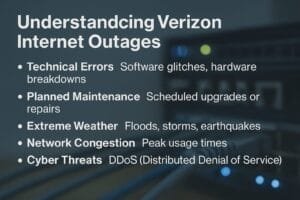
services or its 5G Home Internet. The reasons behind these service interruptions vary, including:
– Technical Errors: Software glitches, hardware breakdowns, or system misconfigurations can all lead to outages. Even a bad update can knock out connectivity in multiple areas.
– Planned Maintenance: Verizon sometimes performs scheduled upgrades or repairs that may temporarily affect service.
– Extreme Weather: Events like floods, storms, or earthquakes can damage network infrastructure—though not all outages are weather-related, as seen in the September 2024 incident.
– Network Congestion: Peak usage times can overload the system, leading to slow or lost connections.
– Cyber Threats: Although rare, cyberattacks like DDoS (Distributed Denial of Service) can disrupt service by overwhelming network systems.
Despite its robust infrastructure, Verizon—like any tech provider—faces occasional downtime due to the complexity of its nationwide network.
Behind the Scenes: Verizon’s Network
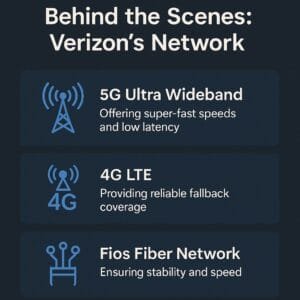
Verizon’s infrastructure is one of the most advanced in the U.S., combining several technologies:
– 5G Ultra Wideband: Offering super-fast speeds and low latency, this network is ideal for demanding applications like HD streaming and VR.
– 4G LTE: Serving as a fallback where 5G isn’t available, LTE ensures nearly universal coverage.
– Fios Fiber Network: Known for stability and speed, Fios uses fiber-optic cables less prone to interference—but still vulnerable to physical damage.
Independent tests like the 2024 RootMetrics RootScore reports gave Verizon top marks in data performance and reliability. Still, integrating multiple technologies means even a small issue can cause ripple effects.
Major Recent Outages
September 30, 2024:
Around 11 a.m. ET, over 100,000 users lost service. Reports came in from cities like Chicago, Seattle,

Phoenix, and Los Angeles. Some iPhone users were stuck in “SOS” mode. Verizon acknowledged the outage and resolved it within hours. The FCC announced an investigation, but no specific cause was shared.
November 12, 2024:
Fios users on the East Coast and Midwest saw widespread outages late at night, with over 41,000 reports logged. Verizon identified a network issue in the Northeast and quickly restored service. However, some customers criticized the company’s delayed communication during the incident.
June 20, 2025 (Localized Issues):
No large-scale outages were reported in June 2025, but DownDetector highlighted scattered complaints. Users from Coquille, Oregon, and Winchester, Tennessee, faced 5G Home and mobile issues. Some used tricks like toggling airplane mode to restore access.
How Outages Affect People
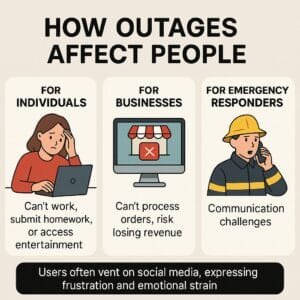
– For Individuals: Missing a work call, delaying a homework submission, or losing entertainment access can be frustrating. During the 2024 outages, some users were completely cut off—unable to browse or call.
– For Businesses: Online businesses relying on Verizon may face revenue loss or customer dissatisfaction when orders can’t be processed.
– For Emergency Responders: Although Verizon’s Frontline service supports public safety personnel with priority access, outages can still strain communications if backup systems aren’t in place.
Users often vent on social platforms like X, highlighting how emotionally draining these disruptions can be.
How Verizon Handles Outages
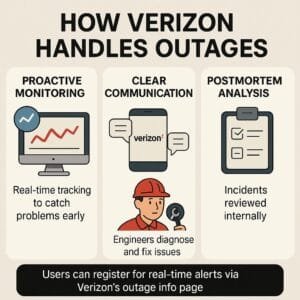
Verizon’s strategy includes:
– Proactive Monitoring: The company uses real-time tracking systems to catch problems early.
– Clear Communication: Information is shared via Verizon’s status page, mobile app, and social media. That said, users have noted gaps in timely updates during crises.
– Rapid Recovery: Engineers diagnose and fix issues—whether they’re deploying patches, replacing hardware, or rerouting network traffic.
– Postmortem Analysis: Verizon reviews each incident internally to prevent future problems, although details are rarely public.
Users can register for real-time alerts via Verizon’s outage info page to stay in the loop.
Preventing Outages: Verizon’s Approach
– Backup Systems: Redundant pathways allow Verizon to reroute traffic if one node fails.
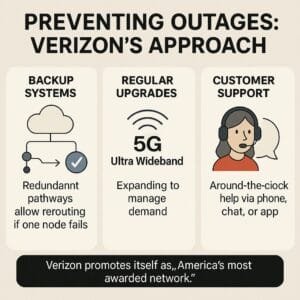
– Regular Upgrades: Maintenance and infrastructure updates improve stability, though they can briefly disrupt service.
– Investment in Capacity: Verizon continues expanding its 5G Ultra Wideband to manage increasing demand.
– Customer Support: Around-the-clock help via phone, chat, or app makes troubleshooting easier when things go wrong.
Verizon promotes itself as “America’s most awarded network,” and its system designs reflect that level of ambition.
What You Can Do During an Outage
If you’re affected, here’s how to cope:
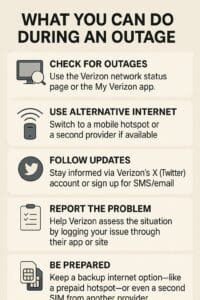
1. Check for Outages: Use the Verizon network status page or the My Verizon app.
2. Use Alternative Internet: Switch to a mobile hotspot or a second provider if available.
3. Follow Updates: Stay informed via Verizon’s X (Twitter) account or sign up for SMS/email alerts.
4. Report the Problem: Help Verizon assess the situation by logging your issue through their app or site.
5. Be Prepared: Keep a backup internet option—like a prepaid hotspot—or even a second SIM from another provider.
Regulatory Oversight: FCC’s Role
When large-scale outages occur, agencies like the FCC step in. Following the September 2024 outage, the FCC publicly announced an investigation. Their role ensures companies are accountable and transparent, even if exact details remain confidential due to security and competitive concerns.
Conclusion
While Verizon internet outages are relatively rare, their effects can be widespread and disruptive. Understanding what causes these interruptions and how Verizon responds gives users a better chance to stay ahead of problems. By checking outage statuses, having a backup plan, and reporting issues quickly, you can minimize the impact on your life.
In a digital world, resilience isn’t just about strong networks—it’s also about how well you prepare when things go wrong.
Key References
– Verizon Wireless Outage FAQs
– Verizon Network Status Page
– Verizon Service Outage Info
– FCC Announcement on Verizon Outage
– DownDetector Reports
– Verizon’s Network Technology Explainers
– CNN Report on Telecom Transparency
FAQ: Verizon Internet Outages
**Q: How do I check if Verizon is having an internet outage?**
A: You can check for Verizon outages by visiting the Verizon Network Status page or using the My Verizon app. Sites like DownDetector also show real-time outage reports from users.
**Q: Why is my Verizon internet not working?**
A: Your Verizon internet may be down due to a variety of reasons such as maintenance, technical glitches, bad weather, or regional outages. Restarting your router or checking the Verizon outage map can help you determine the cause.
**Q: How long do Verizon outages usually last?**
A: Most Verizon outages are resolved within a few hours. However, in rare cases involving major infrastructure damage or system failures, service restoration can take longer.
**Q: What should I do during a Verizon internet outage?**
A: Check for updates on the Verizon status page or social media. Report the issue through the My Verizon app. Switch to a mobile hotspot or alternative internet if available. Restart your device or router to re-establish a connection.
**Q: Will Verizon compensate me for an outage?**
A: Yes, Verizon may offer service credits if an outage lasts more than 24 hours. You need to report the issue and request a credit through their support channels.
**Q: Can I use Verizon mobile data when my home internet is down?**
A: Yes, if you’re a Verizon mobile customer, you can use your cellular data or set up a hotspot to stay connected when Fios or 5G Home Internet is unavailable.
**Q: Does Verizon notify customers about outages?**
A: Verizon provides updates through their official website, the My Verizon app, and their X (formerly Twitter) account. You can also sign up for outage alerts via email or SMS.


